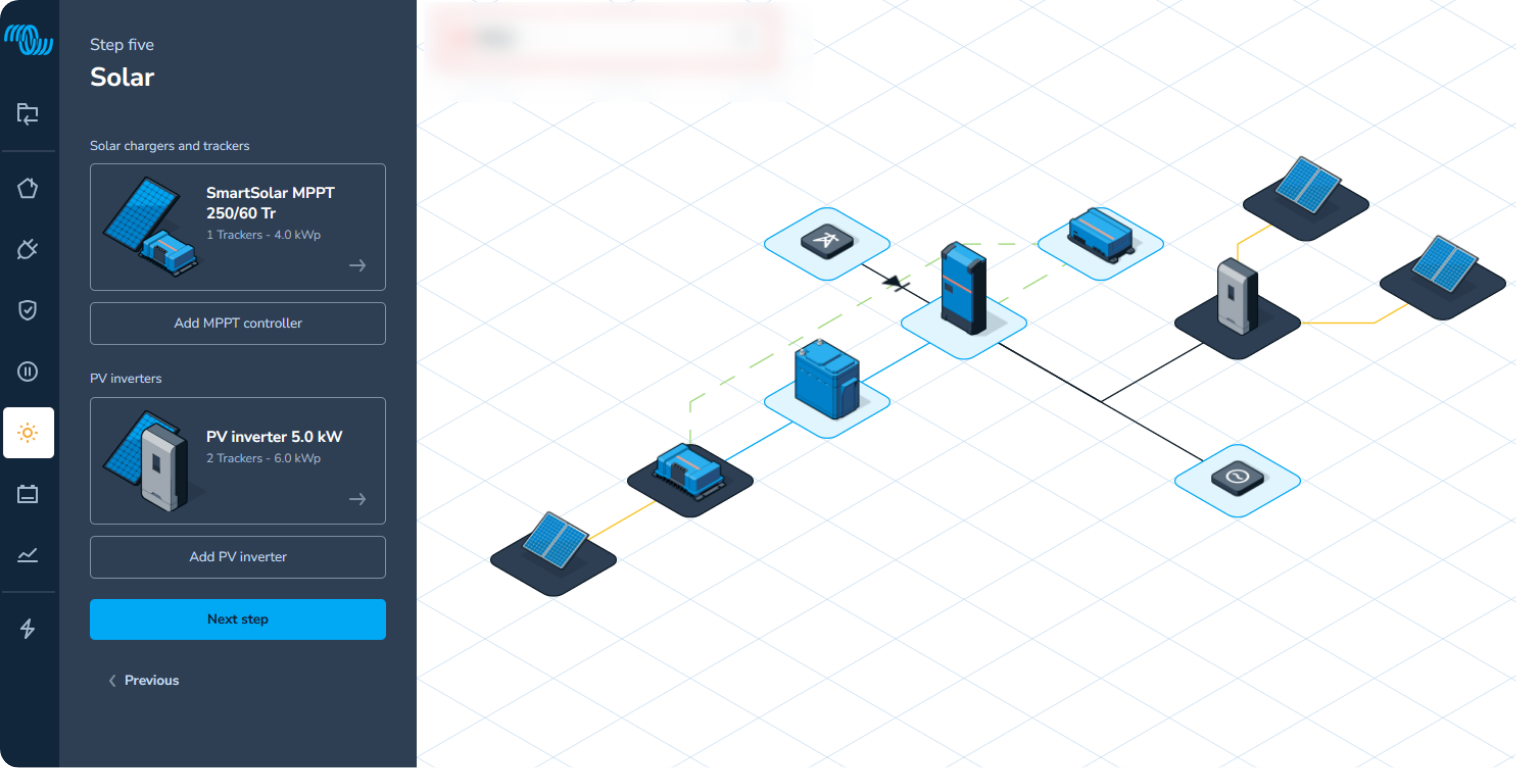Back in July, we introduced Click & Design, our intuitive online design tool that helps you build and simulate a 48 V solar ESS system step by step. As part of our ongoing improvements, this update introduces two highly requested features: PV inverter support for AC coupling and custom solar array configuration.
Advanced panel settings
It is now possible to enter custom solar panel parameters instead of selecting a panel from the database. This allows accurate consideration of third-party panels in an installation. Custom panel parameters are stored within the project for future reference.
PV inverter for AC coupling
- PV inverters (up to six) can now be added to system designs, connected on either the AC input or AC output.
- Warnings appear if system sizing rules are not followed (factor 1.0 / minimum battery capacity).
- The rated power of each PV inverter can be defined, with flexible PV module arrangements supporting one or two trackers per inverter.
- Click & Design generates a generic PV inverter model for energy calculations. PV maximum voltage and input current are not checked or limited as they are with MPPTs; therefore, the PV array layout must be suitable for the actual inverter used in the system.
Your feedback plays an important role in shaping future updates. Please use the ‘Report a bug’ button in the bottom right corner to share your thoughts or report any issues.