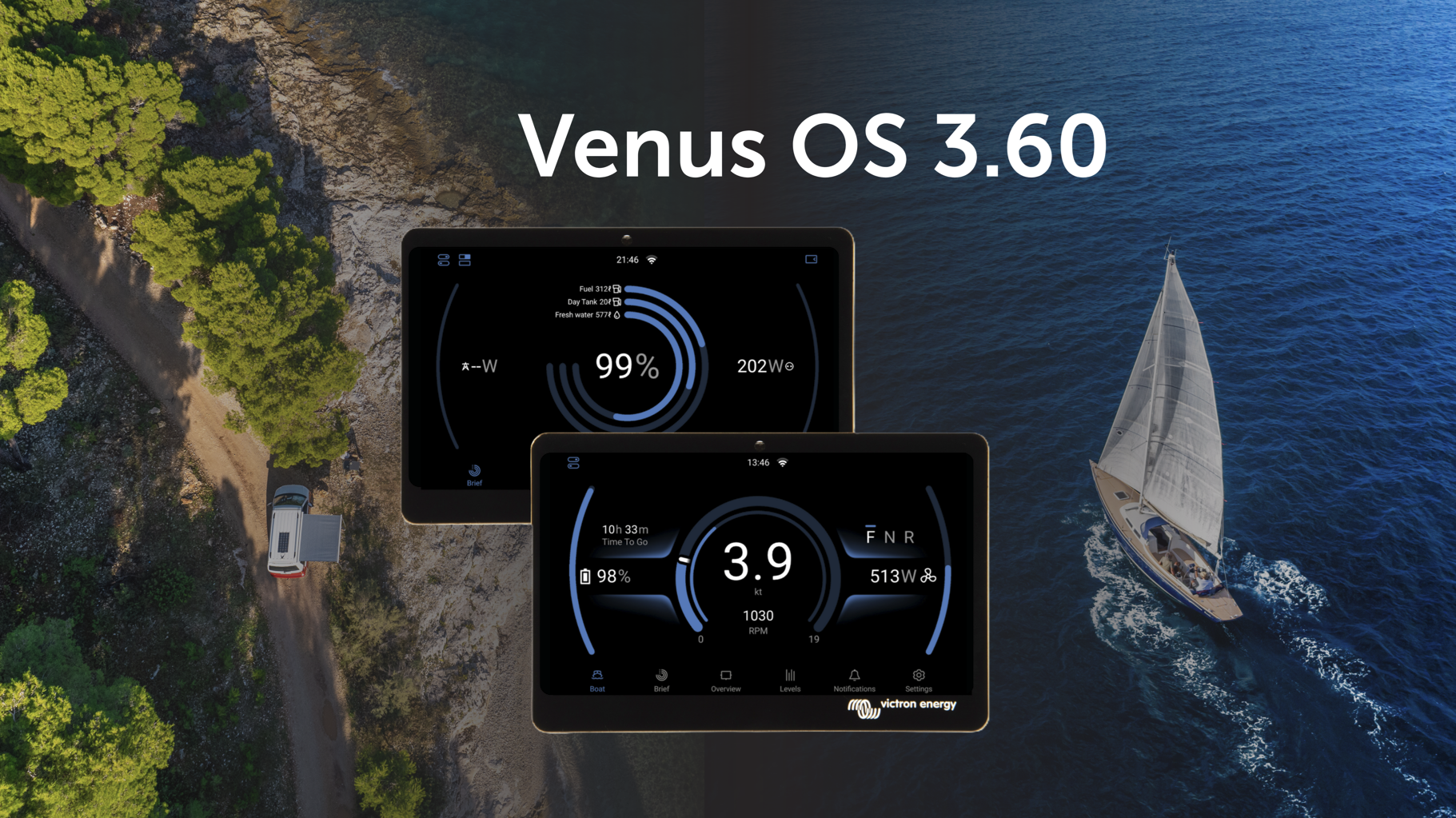June 25th, 2025
Venus OS v3.62 is now available for all GX devices.
This update resolves several issues introduced in v3.60, including problems with Mopeka tank sensors, FzSonic salt batteries, and the alarm buzzer for the CCGX.
It also improves system startup performance and removes untested Shelly grid meter support from the CCGX to free up system resources.
Important for CCGX users
This update is not available via the online update system for the Color Control GX. To install v3.62, you would need to use a USB stick.
A separate v3.56 update for CCGX with selected improvements will be released soon.
How to update
- If the GX device is online via Wi-Fi or Ethernet, you can update normally via Settings > Firmware > Online updates.
- If the unit is offline:
- Download the v3.62
.swufile to a USB or SD card, insert it - then connect to the venus-xxxxxx Wi-Fi network (password is on the device’s label), open http://venus.local
- finally, go to Settings > General > Firmware > Install firmware from SD/USB
- If you device is a CCGX, use the offline method.
More information
See the full change log and download files in the Venus OS folder on Victron Professional.
And finally, thanks to everyone in the community who reported issues and contributed to this release.