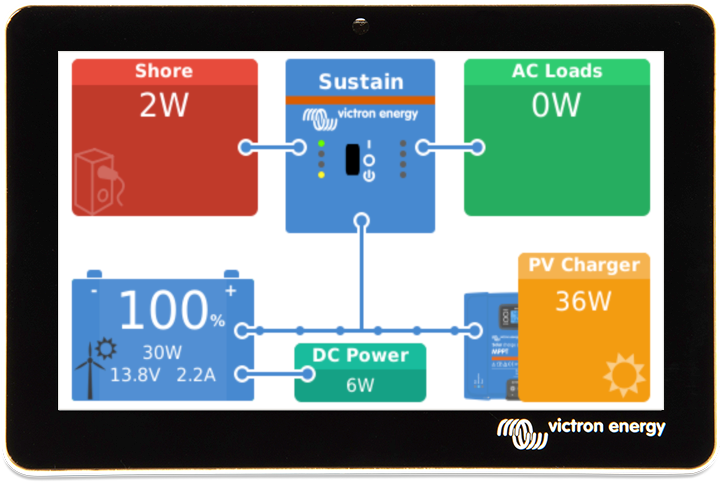September 11th, 2024
For the complete change log, including previous versions, see the Venus OS entry in the firmware section on Victron Professional.
How to install this update?
For systems connected to the internet, there are two methods:
- On the VRM Portal, go to Device List and use the Update firmware button at the bottom.
- On the GX Device, or Remote Console, go to Settings -> Firmware.
And for systems not connected to the internet:
- Use an SD-card or USB stick. The so called "offline update method".
More details can be found in section 9, Firmware Updates, of the GX Device manuals.