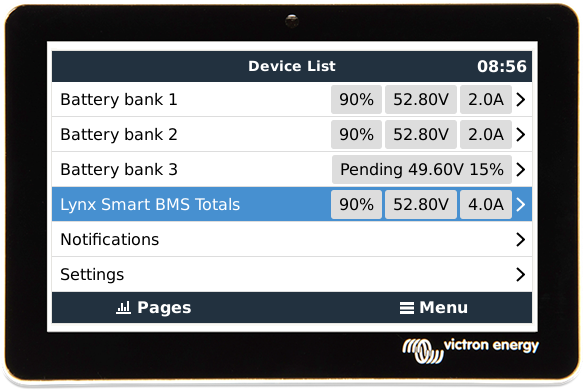July 31st, 2024
Today we’re releasing version 3.41 of Venus OS, the software on our GX monitoring product range such as the Cerbo GX, and the Ekrano GX.
It builds on the major version released last week, v3.40.
Changes of today’s release:
- Orion XS: a continuous connection lost and reconnection cycle between the GX Device and an Orion XS has been fixed. This occurred when the Orion XS had certain data in its history.
- Fixed a bug that made it impossible to update the firmware of the MultiPlus-II 48/3000/35-32 (id 2699xxx) via the VRM Remote Firmware update feature.
- Reduced CPU usage for systems not using the parallel Lynx Smart BMS feature. This unnecessary increase of CPU was introduced in v3.40, and has been solved by only activating that subsystem (automatically) when there are two or more Lynx Smart BMSes in the system. The effect is approximately a 6% reduction in CPU on a simple system on a CCGX, and approx. 2% on a Cerbo GX.
- Reduced CPU usage for systems not using the Generator start/stop functionality, with similar percentages and solution as the above.
- Managed batteries: fix compatibility issue with certain firmware versions of Pytes batteries; This bug was introduced per Venus OS v3.40 and is now fixed.
Full change log
Above is the complete list of all changes in v3.41. For the complete change log, including previous versions, see the Venus OS entry in the firmware section on Victron Professional.
How to install this update?
For systems connected to the internet, there are two methods:
- On the VRM Portal, go to Device List and use the Update firmware button at the bottom.
- On the GX Device, or Remote Console, go to Settings -> Firmware.
And for systems not connected to the internet:
- Use an SD-card or USB stick. The so called "offline update method".
More details can be found in the GX Device manuals. Quick links to the relevant pages: Ekrano GX, Cerbo GX, Color Control GX, and Venus GX.