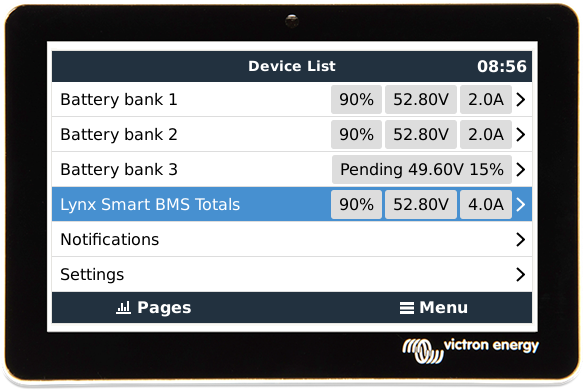Released today, Venus OS v3.40 adds various features and further increases the stability and versatility of our range of GX monitoring products.
Parallel redundant Lynx Smart BMS
The new parallel redundancy feature for the Lynx Smart BMS and Lynx Smart BMS NG series allows multiple Lynx BMSes in one installation. Each has its own battery bank, and together they form a single redundant battery system. This feature:
- Adds redundancy
- Increases the maximum installable capacity
- Increases the maximum allowed high charge and discharge currents
More into detail:
- The parallel redundant operation is designed from the ground up to be as robust and redundant as possible. For example, a loose network communication cable will not automatically lead to a complete system shutdown. The system will always remain online as long as possible while taking safety and battery health into account.
- The GX device provides a comprehensive overview, showing all individual battery banks as well as the aggregated total; including their status.
- Operation is kept simple and safe by controlled and automatic reconnection: when a disconnected BMS is ready to reconnect, it will safely re-engage the battery bank without causing significant balancing currents. After the user has enabled a battery bank, the Lynx BMSes automatically ensure that it is smoothly integrated back into the system without any disruptions or requiring close supervision by the operator.
- We advise installing a physical push button + feedback LED to ensure simple controls for the operator.
- This feature requires Lynx Smart BMS firmware version v1.11, available later today, in combination with Venus OS v3.40.
Further information will be made available in a detailed blog post as well as updates to the documentation in the coming weeks.
In summary, this new feature offers great additional value for many applications. Having a robust battery bank is a requirement for most hybrid or fully-electric propelled yachts; but equally for rental power banks and hybrid generators.
EV Charging Station: Remote access to configuration pages
Add remote access, via VRM, to the Victron EV Charging Station web interface, allowing remote configuration, trouble shooting and monitoring.
Meterboost battery autoconfiguration
For the Meterboost battery brand, the GX now automatically configures the required DVCC parameters.
Meterboost and Victron documentation
Node-RED automation improvements
Node-RED, part of our Venus OS Large offering, is used in thousands of commercial and residential systems worldwide to make bespoke and highly integrated energy systems.
Changes per Venus OS v3.40:
- A newly added node, victron-vrm-api, which makes it simple and straightforward to use data from VRM in your Node-RED flows, by retrieving data from the VRM API.
- It is now possible to write strings to a custom output node
- A bug was fixed that under certain conditions could cause relay 1 on the GX to be disabled.
Also, NodeJS and Node-RED have been updated to the most recent stable version in their respective LTS branches.
Other changes
- A small improvement was made to the Ruuvi wireless temp sensor integration, handling of an almost empty coin battery, the one inside the Ruuvi sensor, is better by using a higher hysteresis.
- Added monthly schedule to the ESS Scheduled Charging feature.
- Various new Modbus-TCP registers for integration with PLCs, EMSes and SCADA systems.
Full change log
Aside from above highlighted changes, there are more. For the full change log, see the Venus OS entry in the firmware section on Victron Professional.
How to install this update?
For systems connected to the internet, there are two different methods:
- On the VRM Portal, go to Device List and there use the Update firmware button at the bottom.
- On the GX Device, or Remote Console, go to Settings -> Firmware.
And for systems not connected to the internet:
- Use an SD-card or USB stick. The so called "offline update method".
More details in the GX Device manuals. Quick links to the relevant pages: Ekrano GX, Cerbo GX, Color Control GX, and Venus GX.