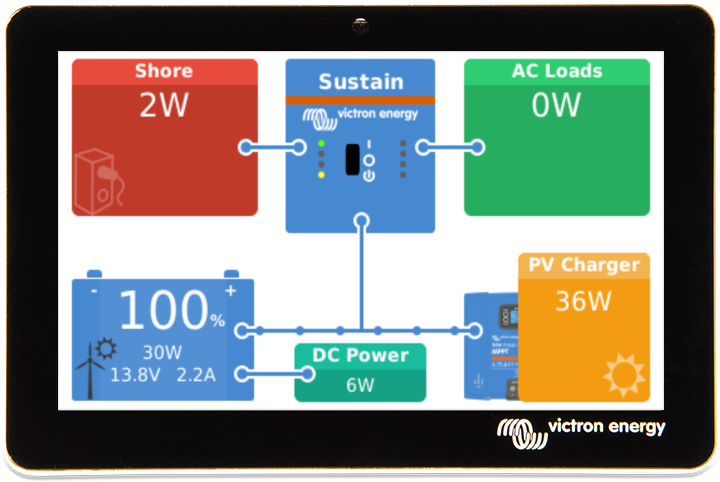May 27th, 2024
Today we are releasing Venus OS v3.32. Changes:
General
- Fix notifications not being shown as acknowledged in the user interface.
- RV-C protocol: Fix bug that causes crashes and restarts + RV-C Out Tank feature.
- VRM and VictronConnect connectivity (MQTT): Fix connection to cloud service not reconnecting/restoring in a certain edge case.
- Fix problem where the error code sometimes gets stuck.
Managed batteries
- Fix issue that causes recently installed or commissioned (*) Freedomwon batteries to sometimes disappear after a reboot, causing the Inverter/charger and other components to show "Error 67 - no BMS". In more technical terms: we fixed an issue that caused the BMS-Can interface to sometimes hang on high traffic during boot.
Details:
(*) The issue exists since mid or late 2023, the high traffic is caused by a recent BMS Firmware/Profile released by Freedomwon around then. Any system installed and commissioned since then will benefit from updating to Venus OS v3.32 or later. Alternatively, contact Freedomwon for an update, they fixed profile that sent the data in a too high data rate.
(**) The issue, and fix, only involve the BMS-Can port. Not any of the ports marked as VE.Can on enclosures. Products having a BMS-Can port, and that were affected, are the Cerbo GX (not the recent MK2 model) and the earlier EasySolar-II GX and MultiPlus-II GX series. - EasySolar-II GX and MultiPlus-II GX recent hardware series that have a VE.Can port: fix communication with Pylontech Force-L2
Full change log
For the full change log, see the Venus OS entry in the firmware section on Victron Professional.
How to install this update?
For systems connected to the internet, there are two different methods:
- On the VRM Portal, go to Device List and there use the Update firmware button at the bottom.
- On the GX Device, or Remote Console go to Settings -> Firmware.
And for systems not connected to the internet:
- Use a SD-card or USB stick. The so called "off line update method".
More details in the GX Device manuals. Quick links to the relevant pages: Ekrano GX, Cerbo GX, Color Control GX and for the Venus GX.