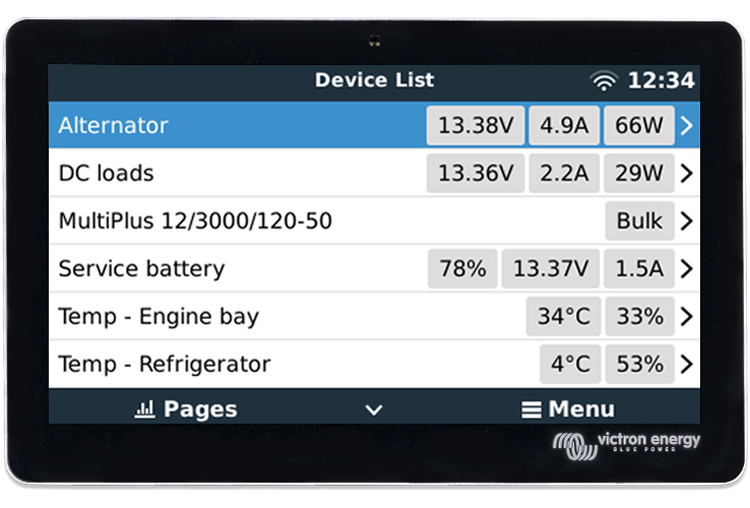February 13th, 2023
This new version of Venus OS further builds onto release v2.90. And contains various fixes:
- Fix a problem where Remote Console wouldn't work, and required a factory reset to be repaired. Any systems now having the issues will be fixed automatically once updated to v2.93.
- Add the new Scheduled mode and more for the EV Charging Station. Fixes "unknown" showing when the EV Charging Station is configured for that mode. For more information on that, read here.
- Fix timezone bug related to ESS Scheduled Charging: after changing the time zone, a reboot was required to make that use the new time zone. Bug was introduced in v2.80. Thank you Patrick M. for your help on this!
- Restore Modbus-TCP register 31, VE.Bus State. Per a recent version, that register returned "Ext. control" which broke customer implementations. Now the register will return the usual status (Bulk, Absorption, Float, etc) again, when the inverter/charger is in fact externally controlled by a smart battery.
- Fix detection issue with certain batch(es) of Zigbee/RS485 converter used to wirelessly connect energy meters.
- VE.Can/NMEA2000: Add support for Dragonfly manufacturer code for WS500. This is required for a future change planned by Wakespeed/Dragonfly.
That is the complete list of changes for v2.93. The full change log including prior versions is available in the Firmware section on Victron Professional.
To learn more about v2.90, released in September 2022, read its blog extensive post.
How to install this update?
For systems connected to the internet, there are two different methods:
- On the VRM Portal, go to Device List and there use the Update firmware button at the bottom. This method is relatively new.
- On the GX Device, or Remote Console go to Settings -> Firmware.
And for systems not connected to the internet:
- Use a SD-card or USB stick. The so called "off line update method".
More details in the GX Device manuals. Quick links to the relevant pages: Cerbo GX, Color Control GX and for the Venus GX.