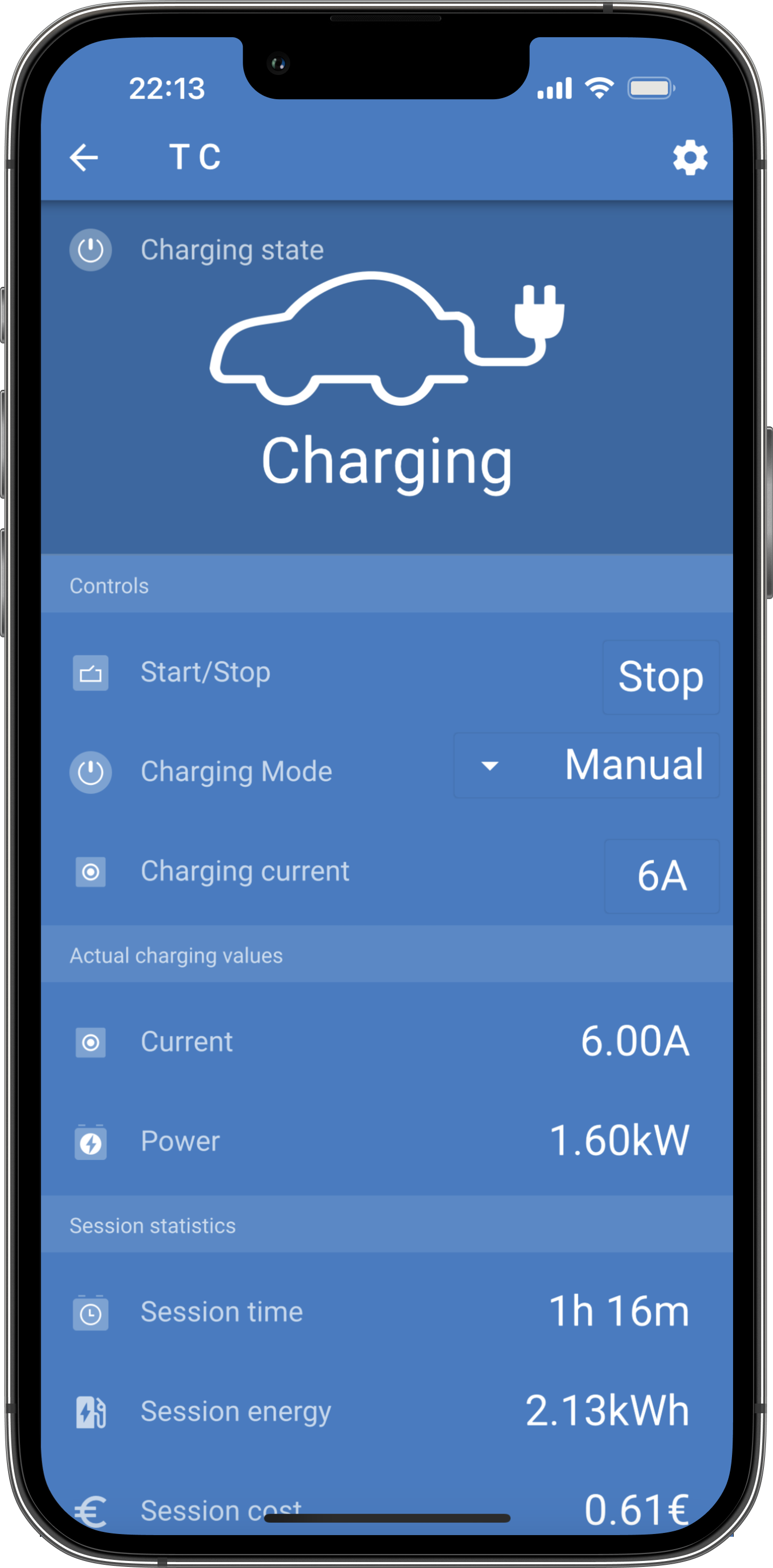Hi all,
Long awaited and finally finished; EV Charging Station firmware v1.24 has been officially released.
New features like the scheduler and Bluetooth support (thus VictronConnect integration) have been implemented, along with some other improvements and bug fixes.
See the changelog for details.
How to install:
This product can be updated in two ways:
- Update remotely over the internet via our VRM Portal. This requires a GX device, such as a Color Control GX, Venus GX or Cerbo GX to be part of the installation. Documentation for VRM: Remote firmware update is here.
- Update over the internal web interface (available from v1.22). Open the internal web interface in a browser, go to Settings->Backup&FW->FW Update. Click the ‘Open’ button and select the '*.evcsup' file. Click the 'Update' button and wait until the update procedure finish.
A word on Bluetooth: For all charging stations sold up until to date Bluetooth can only be activated via the Networks menu from the web interface after the EV Charging Station has been updated to v1.24. Only then is it possible to access the EVCS via VictronConnect (requires minimum v5.80).
As this is the first version that allows communication with VictronConnect, not all the parameters can be configured yet through VictronConnect. For those parameters like Scheduled Charging configuration, GX device parameters etc, please use the web interface of the Charging Station.
Full changelog and manual firmware download in the firmware folder on VictronProfessional.
A video describing all this new features can be found here.